Why Teams Choose BasicOps
Assign. Discuss. Finalize. All in One Place.
Stop juggling Trello with email and Slack. With BasicOps, every step, from brainstorming to final approvals, happens in one platform.
Powerful Integrations
Connect Google Drive, MS Teams, Zoom, and more—unifying all your tools under one seamless platform, without the need of “power-ups”.
Ease of Use
Enjoy a platform that allows users to immediately understand BasicOps, enabling teams to ramp up quickly and increase efficiency right from the start.
Feature Rich
Expand with advanced project management features and automation, without piling on unnecessary complexity.
Compare Features at a Glance
Feature |
BasicOps |
Trello |
|---|---|---|
| Unlimited Tasks |  |
 |
| File Collaboration |  |
 |
| Easy-to-Use Interface |  |
 |
| Easy-to-Learn |  |
 |
| Great for Teams with Many Projects |  |
 |
| Task-Based Discussions |  |
 |
| All-in-One Communication |  |
 |
| Direct Chats |  |
 |
| Group Chats |  |
 |
Other Features you can compare
Feature |
BasicOps |
Trello |
|---|---|---|
| Pricing | $16 per user per month | $17.50 per user per month |
| Number of Users | Unlimited | 500 |
| Number of Projects | Unlimited | Unlimited |
| Number of Messages | Unlimited | Unlimited |
| Create Notes |  |
 |
| Personalized Feed |  |
 |
| Create Tasks |  |
 |
| Personalized Homepage |  |
 |
| BasicOps Desktop App |  |
 |
| iOS & Android Mobile Apps |  |
 |
| External Users |  |
 |
| Vendors, Clients, Customers and Agencies |  |
 |
Feature |
BasicOps |
Trello |
|---|---|---|
| Number of Tasks | Unlimited | Unlimited |
| Number of Subtasks | Unlimited | Unlimited |
| Task-Based Discussion |  |
 |
| Time Tracking on Tasks |  |
 |
| Task Dependencies |  |
 |
| Task Descriptions |  |
 |
| Task Prioritization |  |
 |
| Task Assignment |  |
 |
| Task Tags |  |
 |
| Task Statuses |  |
 |
| Task History |  |
 |
| Recurring Tasks |  |
 |
| Task Timeline |  |
 |
Feature |
BasicOps |
Trello |
|---|---|---|
| Task-Based Discussions |  |
 |
| Message Task Followers |  |
 |
| Cross-reference Projects, Tasks, Notes |  |
 |
| Link Messages to Private Chats |  |
 |
| Upload, Access & Edit Files |  |
 |
| React to Messages |  |
 |
| Reply to Messages |  |
 |
| Create Tasks from Messages |  |
 |
| Add Messages via email |  |
 |
| @Mention Users |  |
 |
Feature |
BasicOps |
Trello |
|---|---|---|
| Create Project with AI |  |
 |
| Import Data from Asana, Monday.com, Trello & Spreadsheet |  |
 |
| Easy to Manage Many Projects |  |
 |
| Project Summaries |  |
 |
| Project Discussions |  |
 |
| Add Task by Email |  |
 |
| Project Status |  |
 |
| Project Descriptions |  |
 |
| Project Notes |  |
 |
| Drag & Drop Tasks |  |
 |
| Access to Custom Templates |  |
 |
| Unlimited Project Templates |  |
 |
| Project Automations |  |
 |
| Project Start Date |  |
 |
| Project History |  |
 |
| Task Dependencies |  |
 |
Feature |
BasicOps |
Trello |
|---|---|---|
| List View |  |
 |
| Table View |  |
 |
| Board View |  |
 |
| Timeline View |  |
 |
| Summary View |  |
 |
Feature |
BasicOps |
Trello |
|---|---|---|
| Project Discussions |  |
 |
| Task-Based Discussions |  |
 |
| Share Notes within Projects |  |
 |
| Direct Messages |  |
 |
| Group Messages |  |
 |
| Zoom |  |
 |
| Webex |  |
 |
| Google Meet |  |
 |
| Microsoft Teams |  |
 |
| Slack |  |
 |
Feature |
BasicOps |
Trello |
|---|---|---|
| File Uploading |  |
 |
| Google Drive |  |
 |
| OneDrive |  |
 |
| Box |  |
 |
| Dropbox |  |
 |
| Google Calendar |  |
 |
| Microsoft 365 Calendar |  |
 |
| Figma |  |
 |
| Zapier |  |
 |
| Pabbly |  |
 |
| Mural |  |
 |
| Sketch |  |
 |
| Harvest |  |
 |
| Miro |  |
 |
| GitHub |  |
 |
| JIRA |  |
 |
Feature |
BasicOps |
Trello |
|---|---|---|
| Support | Priority Support | Priority Support |
| Storage | 100GB | 100MB per file |
Why Trello Might Not be for You
When Key Features Fall Short
Trello’s emphasis on simplicity can force teams to rely on multiple Power-Ups just to handle fundamental tasks, leaving essential project management capabilities scattered across third-party add-ons.
Additionally, its limited native integrations and bare-bones in-app communication can frustrate businesses that prefer an all-in-one solution rather than patchwork tools.
"Trello lacks some of the advanced features found in other project management tools, such as Gantt charts, time tracking, and detailed reporting."
— Jisselle B, February 2025
"Trello is not intuitive and can be complicated to navigate if you have multiple projects happening at the same time."
— Joy K, October 2024
The Difference with BasicOps
Boost Efficiency, Get More Done, and Cut the Hassle.
Switching to a new project management tool shouldn’t be a hassle—it should be an upgrade. With BasicOps, teams experience immediate benefits, from increased productivity to significant cost savings. Whether you're looking to streamline collaboration, complete more tasks, or reduce expenses, BasicOps delivers measurable results right from the start.
5 Hours Saved
New BasicOps users report saving over 5 hours of work in their first week, thanks to intuitive organization, easy onboarding and streamlined collaboration.
17% More Tasks
In the first month of using BasicOps, teams have seen on average a 17% increase in the number of completed tasks.
Integrations Galore
Access 20+ industry-standard integrations—including Slack, Webex, Google Drive, and Microsoft Teams—so you can stay seamlessly connected in one platform.
See How Users Are Raving
About BasicOps
From Trello to BasicOps: A Smarter Way to Work
"BasicOps keeps us on track, on schedule and is especially great for projects that are repeated across clients. Compared to the competition, it’s simpler to use, though some collaboration features are far more useful."
"BasicOps allows me the ability to focus on my meeting while it is underway, without having to multi-task across multiple screens and applications in order to effectively take notes while in a meeting."
"Easy to use; BasicOps is the most intuitive UI in the market. It was so much easier to get onto and up to speed on this product compared to other solutions."