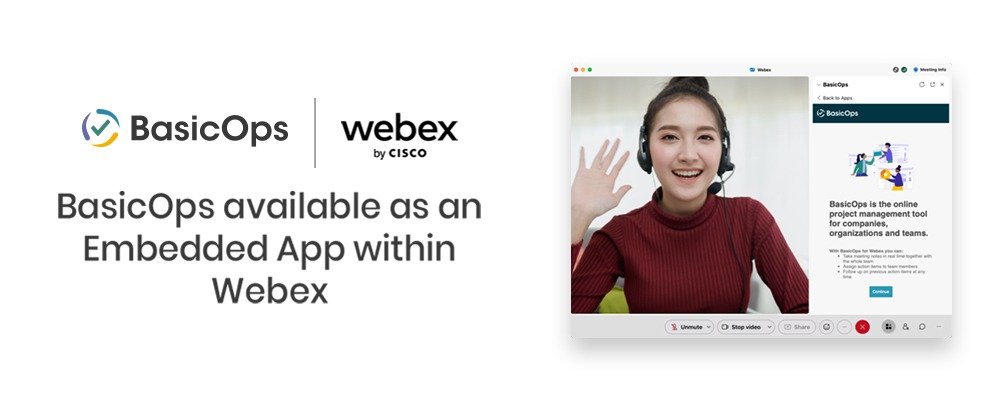Introducing: BasicOps for Webex
By Jesper Schultz, CEO and co-founder of BasicOps
At WebexOne 2021, it was announced that BasicOps is now an embedded app within Webex Meetings and Messaging.
Our main goal with this Webex integration was to support the current hybrid work environment where teams are working from home, the office and everywhere in between. Our intuitive project and task management platform allows teams to easily collaborate and take notes in real-time, turn action items into tasks and upload associated files within Meetings and Messaging and beyond so everything is organized and in one place.
Watch this video to see how BasicOps can help streamline project management workflows within Webex.
Why BasicOps?
Simply put, BasicOps will make your “work life” easier.
With BasicOps you can do all the things below while working in Webex Meetings and Messaging:
Organize and manage projects and tasks
Create meeting notes to capture information and collaborate on key tasks
Create and assign tasks to team members and follow-ups on these tasks
Store files within meeting notes
How Does it Work?
To enable the BasicOps app within Webex, click here.
Once you start a Webex meeting, take the following steps:
Click the App button and select BasicOps
Log in to BasicOps or create a BasicOps account
Open or create a project
Open or add a note
Click open together, so everyone can edit and collaborate on the note
The Best Has Yet to Come
The best part is that all Webex users can keep the momentum going and continue using BasicOps after calls and meetings end. BasicOps is also fully integrated with Gmail, Google Drive, Slack, Box, Dropbox, Microsoft OneDrive and more. BasicOps also has iOS and Android apps, allowing users to stay organized and communicate on the go.
Click here to learn more about BasicOps for Webex.