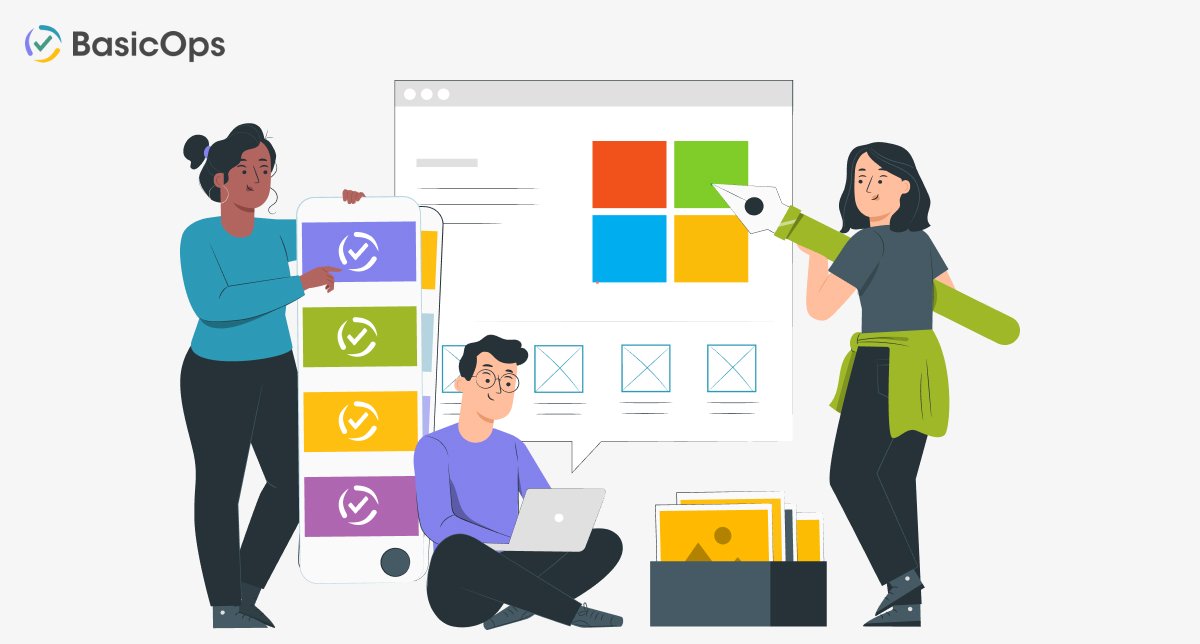Integrating Microsoft 365 with BasicOps
At BasicOps, we know that Office 365 products are integral to your company’s daily operations. After all, over 400 million people worldwide use Office 365 applications, including Outlook, OneDrive, and Excel. To help you streamline your workflow and reduce busywork, we’ve integrated BasicOps with the most popular Office 365 applications.
Here’s an overview of our Microsoft 365 workplace integrations that will elevate your work experience.
Create BasicOps tasks from your Outlook inbox
What it is: Using the Outlook Add-In, you can create BasicOps tasks directly from your Outlook inboxes with a few simple clicks. To generate a new BasicOps task, open an email in Outlook and select the BasicOps icon in the sidebar. The task will automatically include the email’s content and files, and you can then tweak the Project, Assignee, and Due Date, so that the task appears in your BasicOps workspace with all the relevant information.
How it helps: With the Outlook Add-In, you can easily coordinate your BasicOps workflow with your Outlook inbox. The add-in will automatically upload your email’s files into your BasicOps workspace, where you and your team can then access the email’s attachments. You can further view task information from your BasicOps feed, ensuring you maintain project momentum.
The task will also appear in your team’s daily BasicOps Preview and Activity emails, which helps all team members stay updated on their tasks. With the Outlook Add-In, your team can be sure that details won’t fall through the cracks.
Integrate with Outlook Calendar
What it is: Most companies use a shared calendar to plan their workweeks and schedule meetings. We’ve made it possible for you to track your Outlook calendar due dates, tasks, events, and meetings from your BasicOps workspace.
How it helps: With the Outlook Calendar Integration, you have a single point of reference for your agenda. You can add new BasicOps deadlines and tasks to your Outlook calendars from within the BasicOps interface, which simplifies scheduling procedures. You can similarly edit BasicOps tasks from your Outlook Calendar, and the tasks will then update across both platforms in real time, ensuring everything stays in sync.
Your daily schedule is also visible on your BasicOps homepage, allowing you to visualize your upcoming agenda – including Outlook Calendar events – at a glance.
Store OneDrive files in BasicOps
What it is: In the “file” section of tasks and projects, you can store task-related documents and consolidate all relevant assets. By uploading OneDrive files into BasicOps, you guarantee that you and your team can seamlessly access and collaborate on shared documents.
How it helps: With files stored in BasicOps, you eliminate the need to hunt for OneDrive files. You can view files by task, which lets you access files related only to a specific task. You can also access a comprehensive overview of each project’s files by viewing files within projects. Either way, BasicOps stores all your necessary documents, so that you can save time and boost efficiency.
Collaborate and give feedback in task discussions
What it is: In task discussions, you can improve team collaboration by sharing and discussing One Drive documents. With the BasicOps OneDrive integration, you and your team can easily view files, send comments, and request reviews, ensuring everyone stays updated on the latest task information.
How it helps: Using the OneDrive integration, your team boosts productivity and reduces hassle seamlessly. You can share relevant OneDrive documents in task discussions, consolidating all task information into one digital location. The integration also promotes collaboration: your team can send comments on and request reviews for the OneDrive files shared in the task discussion.
For instance, the image above depicts a task discussion for a team working to develop a user engagement strategy. Using the OneDrive integration, Marlow Marketing shared multiple OneDrive files relevant to the task. Her team members can now conveniently view and comment on the documents, guaranteeing everyone stays on the same page for the task.
Start Microsoft Teams virtual meetings instantly
What it is: Teams make stronger decisions when they can engage in face-to-face discussions. Within chats and group chats, you can select the Microsoft Teams icon to start a virtual meeting and initiate face-to-face collaboration in seconds.
How it helps: The Microsoft Teams integration allows you to launch virtual meetings instantly, so your team can easily communicate, coordinate tasks, and participate in productive conversations. By seamlessly hopping onto calls, you can guarantee everyone stays on track.
Import tasks directly from Excel
What it is: Import your Excel spreadsheets into BasicOps with a few easy steps. If you have project breakdowns in Excel, you can easily transfer that information into BasicOps as a project with tasks and subtasks.
How it helps: With the Excel integration, you can import pre-existing project frameworks into BasicOps, eliminating the need to re-enter information manually. The project importer will automatically convert the data into BasicOps projects, which prevents details from falling through the cracks and helps you hit the ground running.
Log into BasicOps with Microsoft SSO
What it is: Single sign-on (SSO) is a secure login method that lets you sign into BasicOps with your Microsoft Account information. It increases security by enforcing password strength and preventing repeated passwords.
How it helps: Using SSO, Microsoft users can log into BasicOps with confidence that their data will remain secure. Administrators can also easily switch off workspace access for employees who have left the company, which protects their BasicOps information. SSO further simplifies user administration because you only need to remember one set of login credentials. With SSO, your team can log into BasicOps quickly, safely, and securely.
Our Goal
Designed for teams, BasicOps is a collaborative project management platform that consolidates workflows and streamlines communication, so teams can increase their focus, engagement, and productivity.
Get it Done and Get it Right with BasicOps and Microsoft 365.
Start your free BasicOps trial today!